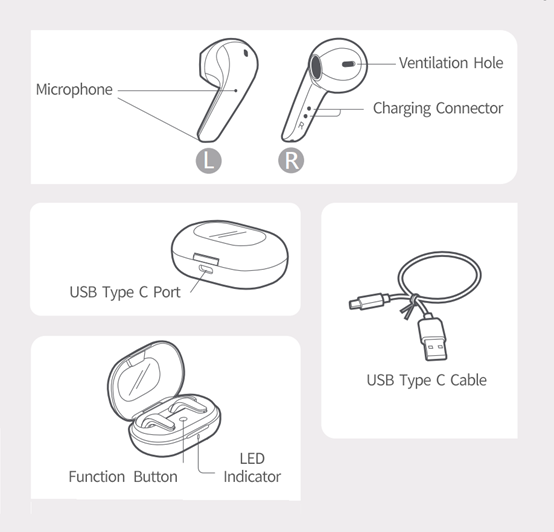
Mojito+ Quick Guide
Product Overview
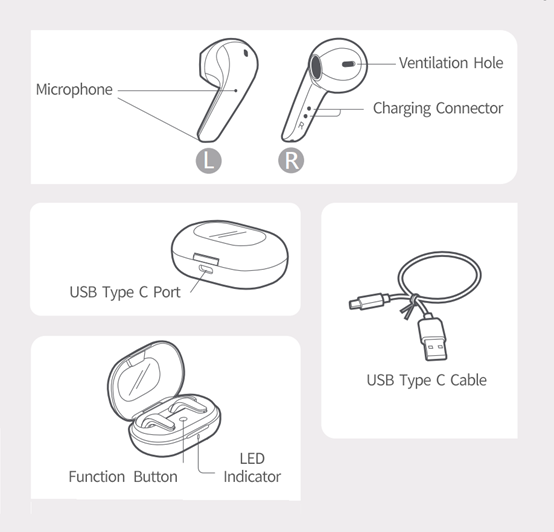
Instructions
1. Conneting your earbuds
1) Open the charging case, earbuds will turn on automatically. Press and hold the function button for 3 seconds to start Bluetooth pairing.
2) Enable Bluetooth on your smartphone, select “Mojito+” from the Bluetooth device list and tap to connect. Once paired successfully, Mojito+ will be added to paired devices list.
3) Put on your earbuds. You will first hear a soft beep, indicating that the earbuds have been detected.
4) When in pairing, you will hear voice indicating the pairing is under process.
5) Once the Bluetooth is paired, you will hear the voice indicating Bluetooth is connected.
6) After the earbuds are connected to the phone, usually it will play music directly when the earbuds are worn on and the music to be hold off when the earbuds are taken down (depending on the phone brand, operating system and personal settings. It may also be in standby mode).
7) You can also pair the earbuds through your mobile phone App. Download and open the App, click the “+” mark on the upper right hand side on the main menu to add on the equipment. Click the Function button on your charging case and hold on for 3 seconds. Choose and click on the model you would like to pair on your app menu. The pairing will start automatically.
Instructions
1. Before using the earbuds for the first time, please fully charge the earbuds and charging box to make sure both work correctly.
2. Please go by the instructions on this official Quick Guide If any inconsistency with the product manual.
2. Manual Bluetooth Pairing
1) Please delete (or ignore) the device from Bluetooth Settings/ Bluetooth/Paired Devices List in mobile phone system.
2) Put both earbuds in charging case. Press and hold the function button for 3 seconds. The LED indicator blinks in blue for 10 times, indicating that Mojito+ is ready to pair. The LED indicator will go out after blinking.
3) Enable Bluetooth on your smart phone and search for available devices, select “Mojito+” from the Bluetooth devices list and tap to connect.
4) Once paired successfully, Mojito+ will be added to paired devices list and be connected. When the earbuds are worn on, they will connect the last paired device automatically.
5) If connection fails, please repeat step 1-4.
3. Restore Factory Settings
1) If connection fails, you may restore factory settings and connect again.
• Delete the device from Bluetooth Settings/ Bluetooth/Paired Devices List in mobile phone system.
• Put both earbuds in charging case. Press and hold the function button for 6 seconds.
• After the LED indicator blinks in blue for 3 times and goes out automatically, your earbuds are restored to factory settings.
2) After restoring to factory settings, please refer to the steps of 1st time pairing to connect.
Notice: If you lost one of the earbuds and purchase another single unit of earbud for replacement, you may use the steps on the Restore Factory Settings for pairing. This pairing also applies when you purchase two different sets of earbuds and mix-match them for use.
4. Worn/Removed Detection
1) A touch sensor is applied to detect wearing state (worn/removed).
2) A soft “beep” could be heard when the earbuds are detected in your ear.
3) When removing earbuds, please try to hold them at the earbuds handles to prevent misjudgment.
5. Charging Case Battery Status Display
Close the charging case, and the approximate remaining power will be displayed.
• LED lights off: Charging case is out of battery and not able to charge the earbuds.
• LED blinks in red: Earbuds could be charged up to 1 time.
• LED blinks in green: Earbuds could be charged over twice.
• LED remains on green: Charging box is fully charged.
Notice: The above laboratory data are measured on brand new battery. The lithium battery capacity may undergo attenuation during use, which may lead to a decrease in the number of charges.
6. Charging Case LED Signals While Charging
You can tell the charging status from the LED signals in the charging case while charging.
• Red: The charging is ongoing.
• Green: The battery is going to be fully charged (blinking) or is fully charged (on green).
Notice: The above laboratory data are measured on brand new battery. The lithium battery capacity may undergo attenuation during use, which may lead to a decrease in the number of charges.
7. How to use your earbuds?
There are 3 scenarios to use your earbuds.
Tap the earbuds twice
• Music playing: Left ear – Play/Pause Right ear - Next
• Call incoming: Left and Right ear the same – Tap twice for Answering/Hanging up the phone.
Switch on/off the Low Latency Mode on the App.
When the earbuds are put off, the music playing will be paused automatically and will resume when the earbuds are wearing on again. (Depends on your mobile phone system and App)
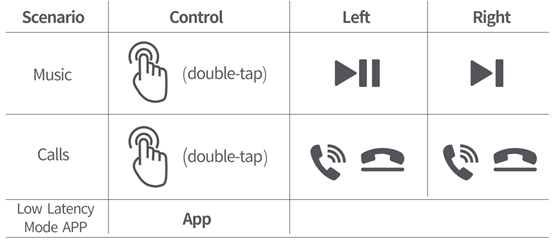
8. Pair your earbuds by App
You can pair your earbuds by App.
• Open the App, click the “+” mark on the upper right hand side on the main menu to add on the equipment.
• Open the lid of the charging case. Put the earbuds in the charging case. Press the functional button and hold on for 3 seconds.
• Choose and click on the model you would like to pair on your App menu.
• The pairing will start automatically.
Please ensure a short timing gap when you press the functional button on the charging case and click on the app of your mobile phone to allow the signal searching in pairing.
9. How to use the equalizer?
Customize equalizer setting for your audio preference.
• Open the App and click on the equalizer.
• Choose customization.
• Slowly scroll and modulate on the frequency pitch tab and choose your preferred sound effect.
• When tune in, try low frequency for base extension, middle/high frequency for vocal performance, and high frequency if you preferred metal genre.
10. Upgrade the firmware
1) For Android mobile system, update your App to V1.1.0 or latest version. Please fully charge your earbuds and charging case prior to this upgrade.
2) Pairing your earbuds with mobile device.
3) Search for firmware upgrade on the App menu. The firmware upgrade can only be done onetime on a single unit of earbud. Please upgrade one earbud prior to another.
4) Please put the earbud that needs upgrde outside of the charging case while another earbud inside of the charging case. Close the lid of the charging case and ensure the earbud inside the case is powered off.
5) Click on the firmware upgrade on the App menu and place the earbuds nearby your mobile device.
11. Product Specification
|
Model |
MOJITO+ |
|
Device Name |
Mojito+ |
|
Weight |
3.5 g (per unit) |
|
Bluetooth Version |
5.1 |
|
Bluetooth Profiles |
HFP|HSP|A2DP|AVRCP|SPP |
|
Supported Formats |
AAC/SBC/CVSD |
|
Effective Distance |
50m (standard environment) |
|
Audible Unit |
13.1 mm |
|
Sound Pressure Level |
-38 dBV/Pa |
|
Frequency Response |
16 Hz - 20 KHz |
|
Battery |
|
|
Battery Capacity |
35 mAh (earbud)/ 350 mAh (charging case) |
|
Battery Life |
3.5h(single)/ 28h (including charging case) |
|
Charging Time |
≈1.5h (earbuds)/ ≈2h(charging case) |
|
Charging Voltage |
5V==1A |
Notice: Battery capacity, battery life and charging time of the product parameters are laboratory test result. The actual performance may vary depending on the use environment, personal preferences and differences in chargers.
12. Attention
1) Please read this guide carefully before using the earbuds.
2) When used for the first time, please fully charge the device.
3) If the product is left unused for a long time (over 2 weeks), please fully charge it first.
4) Please use the attached charging cable and standard chargers certified by government CCC regulatory.
5) If your smart phone device isn’t connecting to the earbuds, make sure the earbuds are in Bluetooth pairing mode. The earbuds pairing mode will be automatically turned off when long time disconnected to a device. Please restart the earbuds pairing mode or restore factory settings for Bluetooth connection.
6) Do not wear earbuds to bathe, swim, or get in the rain, or put them in water.
7) Please use this product with care to avoid hitting or dropping the earbuds on a hard ground, which may cause damage to the product.
8) The battery capacity, battery life and charging time of the product parameters are laboratory test result. The actual performance may vary depending on the use environment, personal preferences and differences in chargers.

Warning: While using the earbuds, keep the volume under 80dB or it may detriment your hearing. The World Health Organization suggests to use headset and ear phone under a 70dB volume. |
13. Safety
This appliance complies with the regulation of LP0002 Low Power Radio Appliances Technical Legal Standard Sec 3.8.2.
14. Warranty
1. This product is warranted against defect in materials and workmanship for a period of one year from the day of your purchase. If a defect arises under normal usage during the warranty period, we repair the product at no charge. There would be charge for repair cost depending on the service content when the product is out of the one year warranty period.
2. Damage caused by human errors or force majeure, e.g. earthquake, lightning, abnormal voltage, natural disasters, are exclusions from warranty.
3. A one year warranty is provided when you purchase the product.